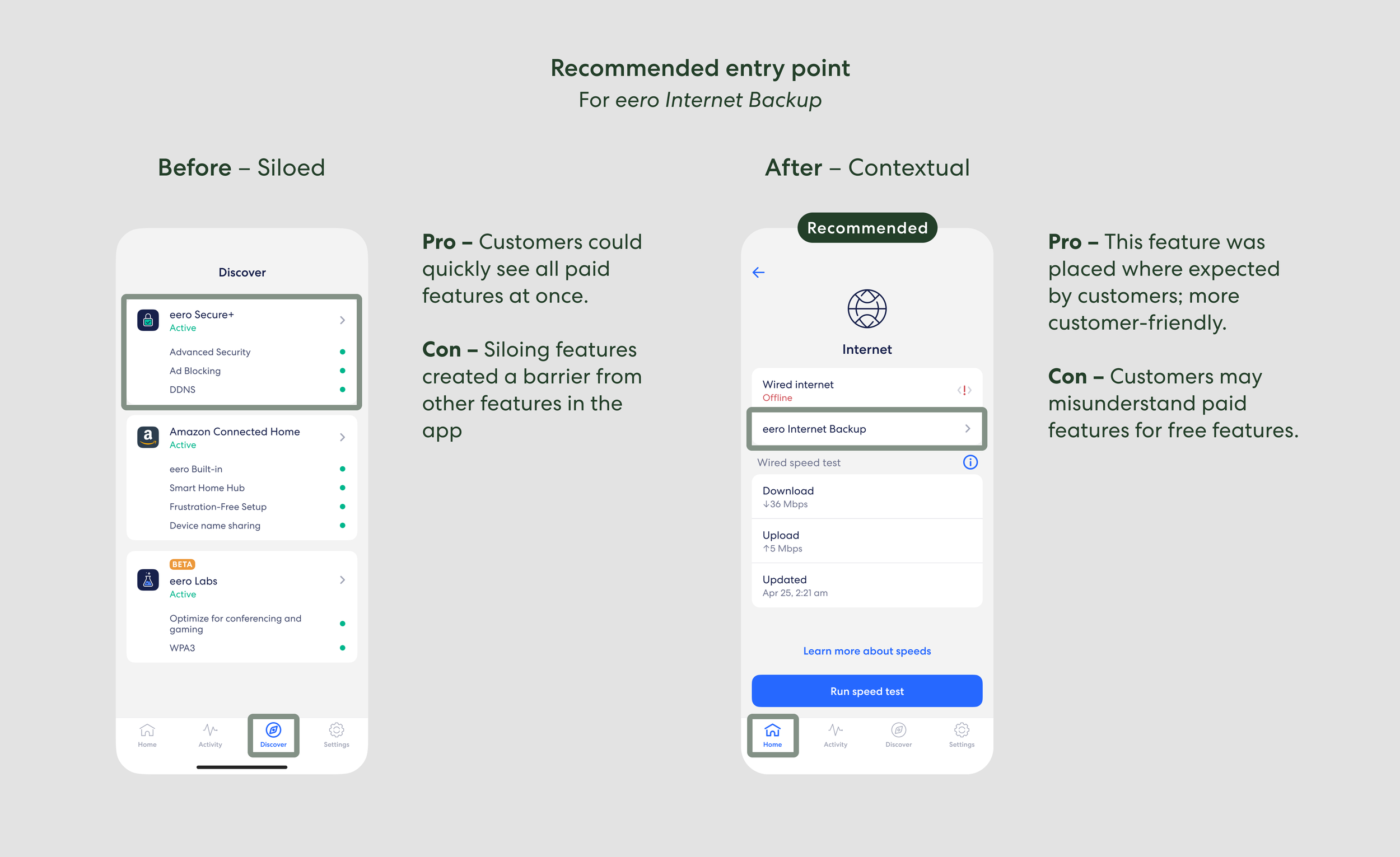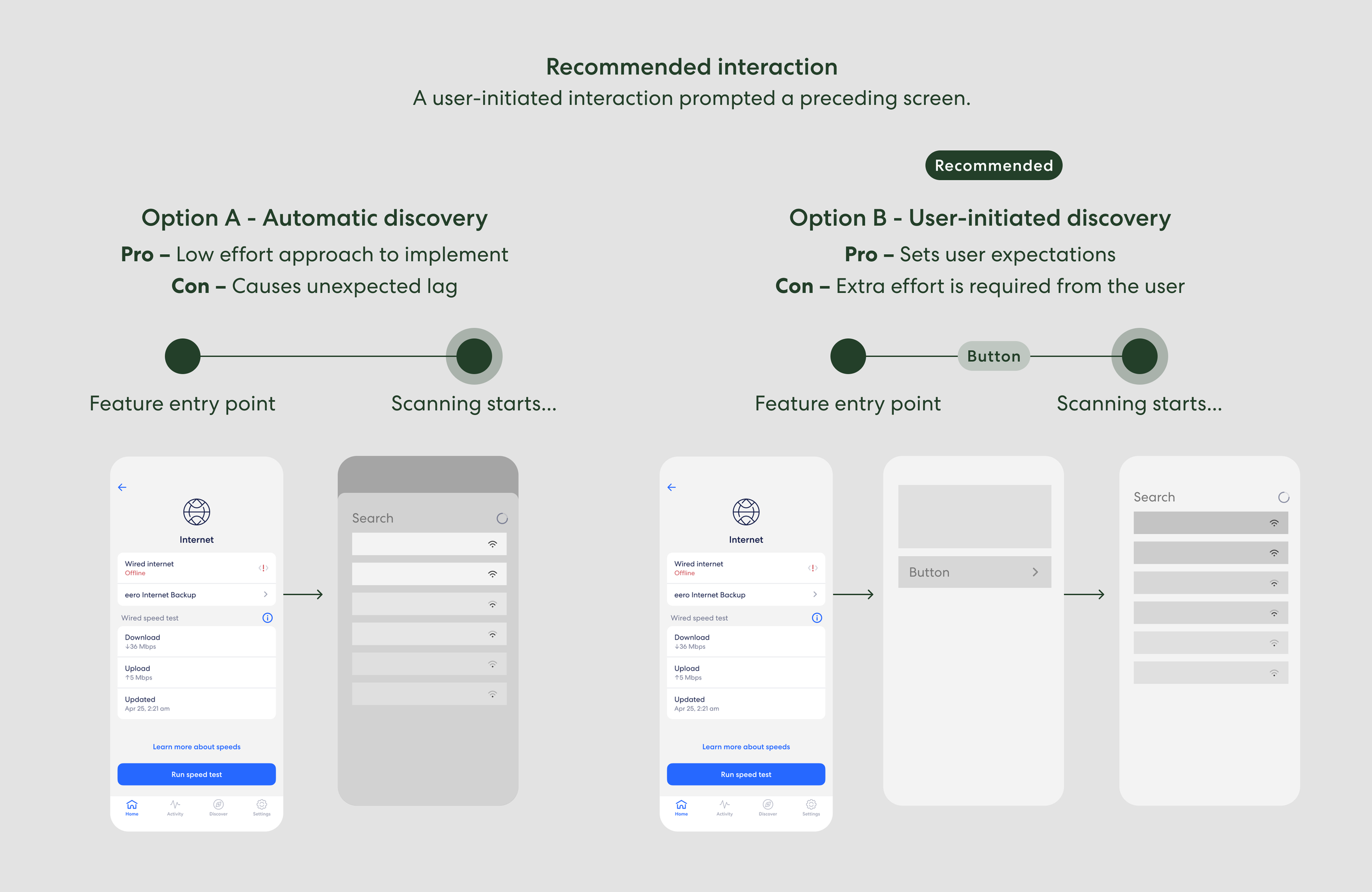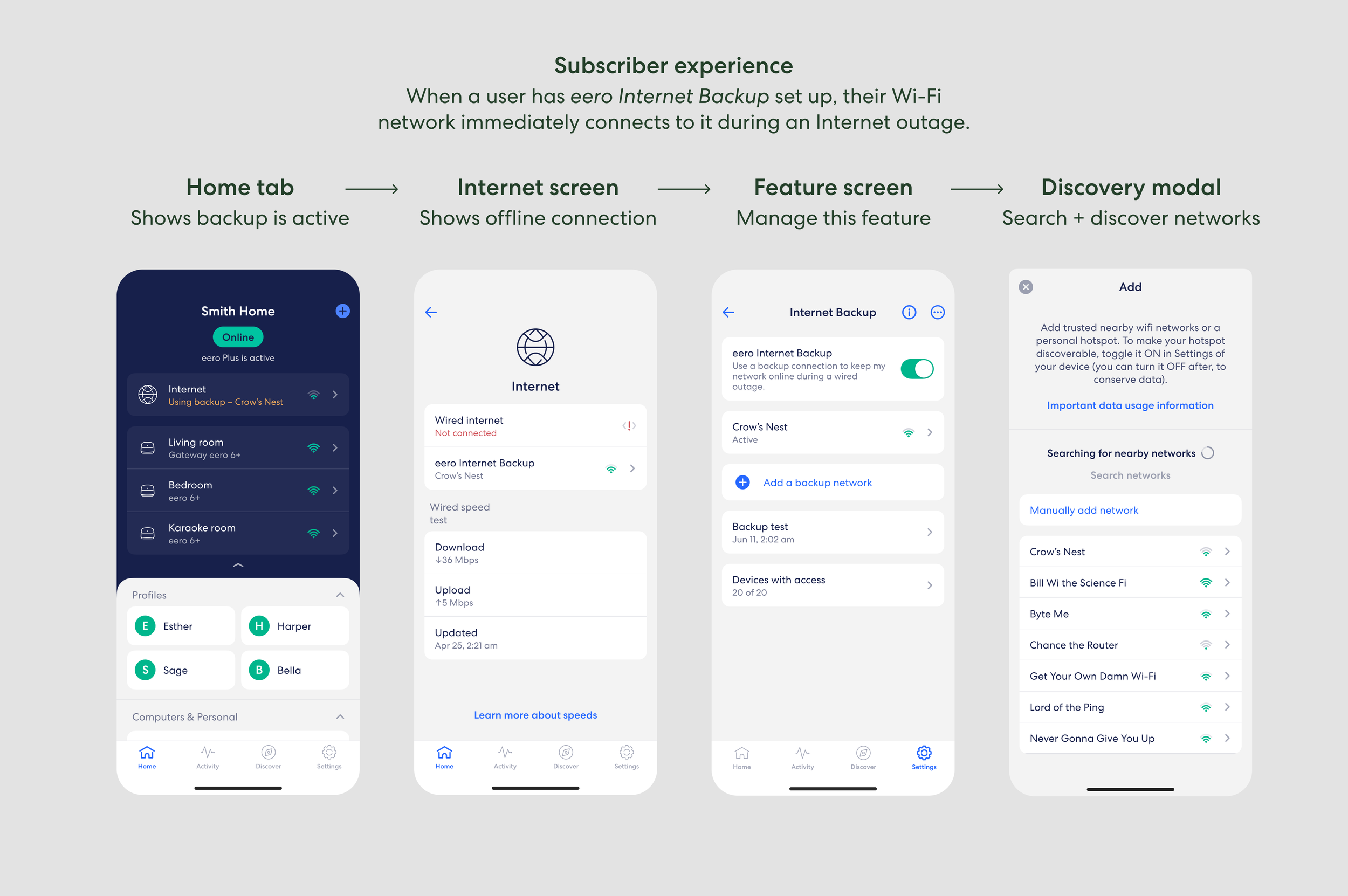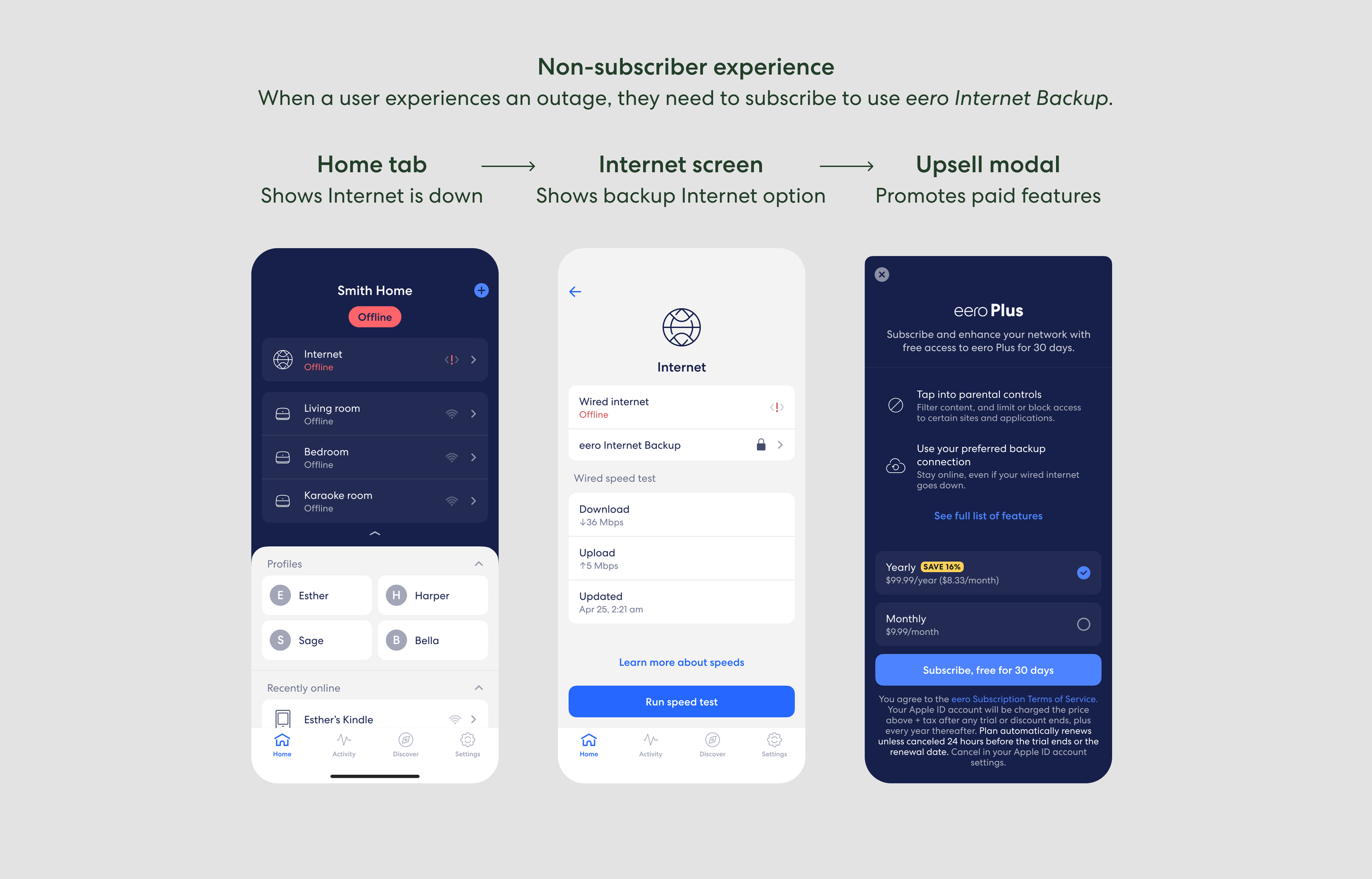We got your back(up) – Keeping customers online as Internet outages surged during the pandemic
When the pandemic started, Internet Service Providers struggled to accommodate the surge in people working from home. Internet outages disrupted work days and social gatherings with friends. To address this, the team built a failover system to keep a Wi-Fi network online during an outage.
Timeline
Oct 2022-Jan 2023 (4 months)
Success metrics
20% adoption rate by eero Plus subscribers
Role
Sole UX designer in a 7-person team
Responsibilities
I led the end-to-end design process, streamlining the hand-off process, including a more efficient legal process to getting faster sign-off.
Product ChallengeIntroducing eero Internet Backup
In March 2019, the world went on lockdown. I started working from home like millions of other people working in tech. Because of that, there had been a worldwide increase in Internet outages, thus causing poor Wi-Fi network experiences. eero, a mesh Wi-Fi company, saw an opportunity to keep customers online during these outages.
Product SolutionA failover system to keep customers online during an Internet outage
The team built eero Internet Backup, a premium feature, that automatically keeps a customer’s Wi-Fi network online when an Internet outage occurs.
Our team saw an opportunity during the pandemic to keep customers online during outages…
Product Deep DiveMeet Harper, a working professional who loves adopting the latest technology
Many eero Plus subscribers, like Harper, are young parents who pay for the premium experience for a peace of mind. (Side note — eero Plus offers advanced Wi-Fi security measures, such as blocking specific content.) They love automation and thrive in productivity.
Premium features were initially isolated with limited visibility, prompting us to overhaul the paradigm
Like most businesses during the pandemic, the team strategized ways to monetize as the economy dipped. Thus, eero Internet Backup was decided to be a part of our eero Plus subscription plan in the eero app.
However, I saw an issue with the paradigm for displaying paid features in the app.
Problem — Paid features were siloed under the Discover tab. Of the customers who opened the Discover tab, about 12% tapped into the eero Plus screen, where we saw more drop-offs.
Recommended solution — Seeing a low adoption rate, I moved away from this siloed paradigm. Instead, I added eero Internet Backup with the rest of the Internet-related details in the app.
Now that premium features were placed next to core features, I used iconography to make it clear they were premium
I championed a clear representation of it as a paid feature to set user expectations. While I suggested using a lock icon, some were concerned about it being perceived as uninviting.
Through beta testing, I discovered that, despite initial reservations, the lock icon effectively communicated that the feature was not free. Other icons led to more confusion about their meaning. Overall, customers favored transparency with a visible icon over no icon at all.
The user interface of the feature was inspired and formed by existing Wi-Fi products
To enable eero Internet Backup, we required an interface for configuring backup Internet sources. To achieve this, the eero app needed to scan or discover these sources, and I leveraged existing paradigms from current digital products.
Standard preferred list — I used the common practice of listing Wi-Fi networks by the preferred source at the top.
Providing manual input—To address cases where automatic discovery might fail, I incorporated a manual input option.
*A backup Internet source — A personal hotspot or neighboring Wi-Fi network
I implemented user-initiated network discovery to manage expectations and prevent unexpected app slowdowns
One of the main purposes of this interface is to scan for backup sources, so the user could set up their failover system to prepare for an Internet outage.
The team initially opted for automatic scanning, intending for it to occur seamlessly in the background when users accessed the feature. However, feedback from beta users revealed that this behavior felt unwarranted. As a result, I recommended a user-initiated approach that minimized surprises.
Between a subtle and a upfront approach, I recommended the former, to ease feature adoption.
A text-based disclaimer for displaying critical data usage information was more approachable, improving feature adoption, than a multi-step interface
A major concern with using a personal hotspot as a backup source is the risk of incurring high cellular data charges, particularly for users without unlimited data plans. To address this, I implemented a subtle disclaimer in the user journey, opting for a more straightforward approach to ensure efficient feature adoption.
“Whenever Spectrum dies, eero uses T-Mobile for Internet, and the devices don’t even notice the difference.”
– eero customer
Our subscribers can now have their entire Wi-Fi network stay online during an Internet outage
When a customer experiences an Internet outage and has eero Internet Backup already set up, their Wi-Fi network will automatically stay online until the Internet outage is resolved.
Although paywalled under our eero Plus subscription, the feature is still displayed for promotional purposes.
Adding a backup Internet source to prepare for an outage
Success metrics
75.6% of beta testers were successfully able to setup up eero Internet Backup, with an average setup time of 2.7 minutes. While 73.1% were able to successfully fail over. 83.6% of beta users responded favorably to this feature.
One week after launching eero Internet Backup, 6% eero Plus subscribers adopted the feature, with 20% adoption rate one month later.
Achievements & closing thoughts
As the lead designer in a 7-person core team, I dedicated four months to conceptualizing, user-testing, and getting sign-off from leadership. eero Internet Backup was successfully shipped to production in January 2023 for eero (Amazon).
Navigating a loosely-defined project allowed me to wear many hats and influence the outcome of the product. I learned to allocate time for stakeholder discussions and product pivots in my own design timeline. Doing so helped me pace myself in a timely manner and get the project shipped in time.
Credits
The launch of eero Internet Backup wouldn’t have happened without our consumer team: Ben Lowe (Product), Vladislav Ivanov (iOS), Hadia Jalil (iOS), Selim Furkan Seyhan (Android), Avik Sharma Chowdhury (Android), Denny Delp (Connectivity). Other contributors include our customer support team and business partners for providing valuable and iterative feedback.